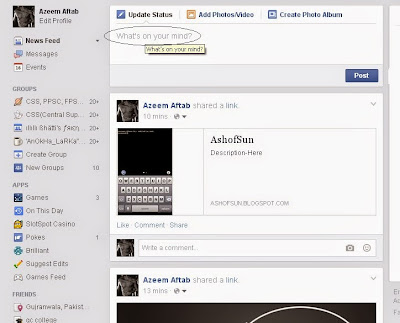Follow these simple steps:
1:Open your blog not in blogger .com.Open your blog My blog is www.ashofsun.blogspot.com.You need to open your blog.2:Select that post we want to share with facebook and google.Click on post's title.
3:Log in to your facebook and google account.
Now for facebook follow these steps:
2:After coping the link go to facebook home page and past the link in given circle:
3:Then wait for few seconds your post will come soon below the link you gave.
After that just click on post and all of your friends will see your post.
Now for Google Follow These Steps:
1:Copy the post link and Click in circle:
2:After that a new window will be open As below:
3:copy the post link and wait for few seconds when post will be open then click on share.